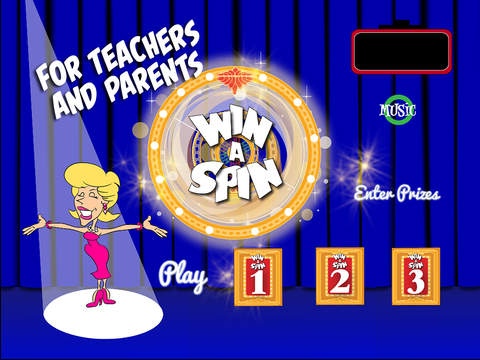Win A Spin HD 1.2
Continue to app
Paid Version
Publisher Description
From the creators of TeacherTipster.com comes Win-a-Spin - a colorful, exciting and easy to use app that will keep your kiddos motivated to behave day-in and day-out! This behavior game is simple enough: Personalize your wheel by entering up to six unique prizes in each of the three game doors. (special snack, extra computer time, sticker, cool pencil, free recess, lunch with the teacher, etc.) Type in anything you d like! These are the prizes that will show up on your spinner. Setting up your wheel is a snap. And feel free to change out your prizes anytime you d like. You control what is revealed. Explain how the game works to your class. Help them understand that they can Win-a-Spin by showing strong and positive behavior or completing a tricky task. IMPORTANT Do not choose your winner right away! Too many teachers are reactive when they reward students. Use this tool in a proactive way! Hold this carrot in front of the kiddos to motivate them to behave over a period of time. Remind the kids throughout that time span that you are looking for someone to Win-a-Spin. Also, take this chance to explain what kinds of specific behaviors you ll be watching for. Kindness, self-control, responsibility, hard work and determination are just a few of the skills that you might encourage. Now you can choose your winner! Allow them to come up and spin the wheel of prizes. (Simply swipe the wheel with your finger to spin.) Round and round it goes! Where it stops? Nobody Knows! The kids will giggle with anticipation as you wait to see where the pointer lands. It will be one of the six prizes that you entered earlier. Reward the winner for their strong behavior. And remind the class WHY your winner was chosen. This step is important! Be explicit with your praise. Use this time to not only praise your winner, but also to teach the others about strong social emotional skills. The other students will hear this and be eager to exhibit those same behaviors in the future. They want to please you! Use the Win-a-Spin app again and again. If used properly, this tool will motivate your students to behave in class and at home. Note You can play Win-a-Spin with a full class, small group or even individual students. This behavior management tool is also a great option parents. Feel free to explain how this app works to the parents of students in your classroom. They may be more likely to behave for you if their parents have promised them a spin when they bring home a good report from school. A master teacher is one who understands how to motivate their students. Win-a-Spin will do just that for your kiddos. Win-a-Spin makes classroom management fun for the students and the teacher. Add this app to your teaching tool belt today!
Requires iOS 6.0 or later. Compatible with iPad.
About Win A Spin HD
Win A Spin HD is a paid app for iOS published in the Kids list of apps, part of Education.
The company that develops Win A Spin HD is Randy Smith. The latest version released by its developer is 1.2.
To install Win A Spin HD on your iOS device, just click the green Continue To App button above to start the installation process. The app is listed on our website since 2012-09-11 and was downloaded 4 times. We have already checked if the download link is safe, however for your own protection we recommend that you scan the downloaded app with your antivirus. Your antivirus may detect the Win A Spin HD as malware if the download link is broken.
How to install Win A Spin HD on your iOS device:
- Click on the Continue To App button on our website. This will redirect you to the App Store.
- Once the Win A Spin HD is shown in the iTunes listing of your iOS device, you can start its download and installation. Tap on the GET button to the right of the app to start downloading it.
- If you are not logged-in the iOS appstore app, you'll be prompted for your your Apple ID and/or password.
- After Win A Spin HD is downloaded, you'll see an INSTALL button to the right. Tap on it to start the actual installation of the iOS app.
- Once installation is finished you can tap on the OPEN button to start it. Its icon will also be added to your device home screen.